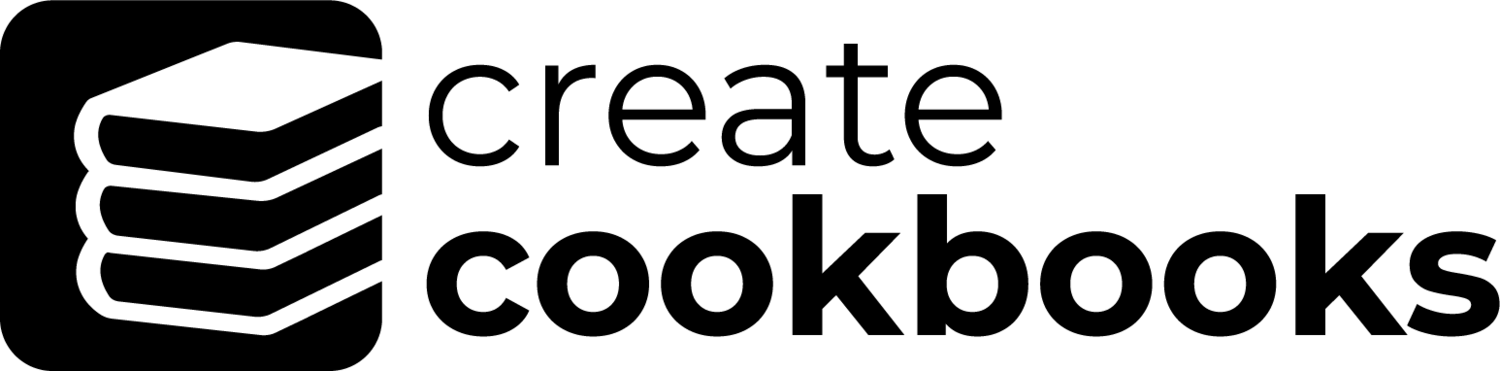Preview your book as a flipbook
Generate a print-like flipbook preview of your cookbook at any time inside your dashboard.
It displays your book as spreads and is a great tool when checking when you want to feature recipes on one side and a matching food image on other, or an image over two pages.
Checking your book in print view
When viewing your flipbook, trim marks have been deducted. It shows how your book will appear in print giving you reassurance that text is not cutting off or too near the edge of the page. This also applies to images of people.
How to regenerate flipbook
In your dashboard, select Preview and Regenerate. It will take a few minutes to generate. Once finished select View.
Select thumbnail view
Selecting the thumbnail feature in flipbook view will enable you to quickly go to a particular spread in your flipbook.